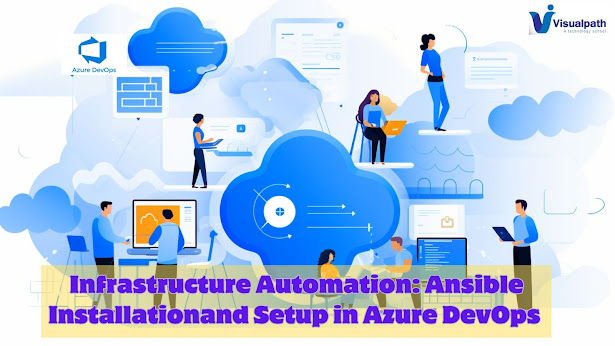Mastering Azure DevOps Engineer Skills: A Guide to Success

In today's rapidly evolving technology landscape, Azure DevOps engineers play a crucial role in driving innovation, efficiency, and collaboration within organizations. With the increasing adoption of cloud technologies and DevOps practices, the demand for skilled Azure DevOps engineers is on the rise. Here's a comprehensive guide to mastering Azure DevOps engineer skills and thriving in this dynamic role. Microsoft Azure DevOps Online Training 1. Cloud Computing Fundamentals: Understanding cloud computing principles, Azure services, and infrastructure-as-code (IaC) concepts is essential for Azure DevOps engineers. Familiarity with Azure Resource Manager (ARM) templates, Azure CLI, and Azure PowerShell is crucial for automating infrastructure provisioning and deployment. 2. DevOps Practices: Azure DevOps engineers should be well-versed in DevOps methodologies, including continuous integration (CI), continuous delivery (CD), and infrastructure as code (IaC). Proficien